Managing documents is a daily challenge for ground transportation operators—especially when partnerships span multiple cities, states, or even countries. That’s why we’re excited to announce a major enhancement to GNet Connect’s document management system.
✅ What’s New
1. Access Your Partner’s Documents Instantly
With our latest update, you can now view and organize all documents shared by your partners in one streamlined interface. Whether it’s a TCP license, Certificate of Insurance, or livery permit—you’ll know exactly what’s on file, who uploaded it, and when.
2. Request Missing Documents with One Click
Can’t find a required document? Don’t chase it down via email. You can now send a formal document request directly through the platform. Simply choose the document type and leave a note—your partner will be notified and can upload it right away.
Example: Request the latest Certificate of Insurance before sending a high-profile airport run to your partner.
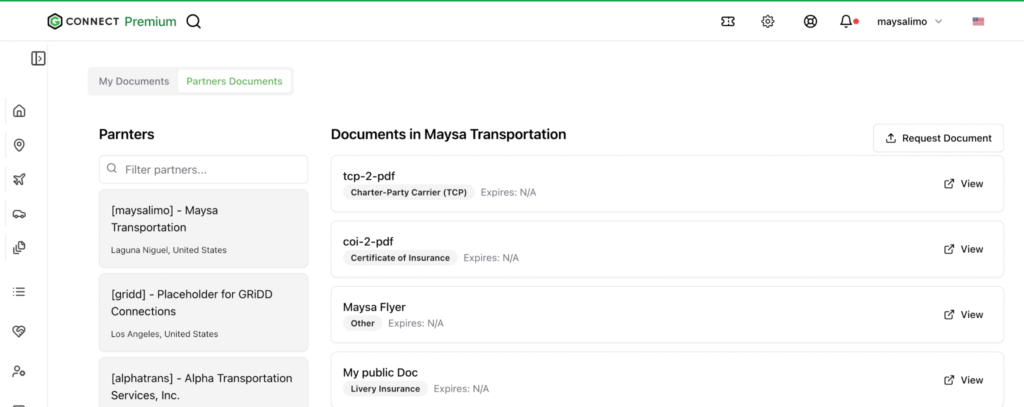
🚨 Why This Matters
Imagine placing your VIP customer in a partner’s vehicle without knowing:
- If their insurance is active
- If their TCP or livery license has expired
- If they meet your compliance requirements
This isn’t just risky—it can lead to liability issues, client dissatisfaction, and reputational damage.
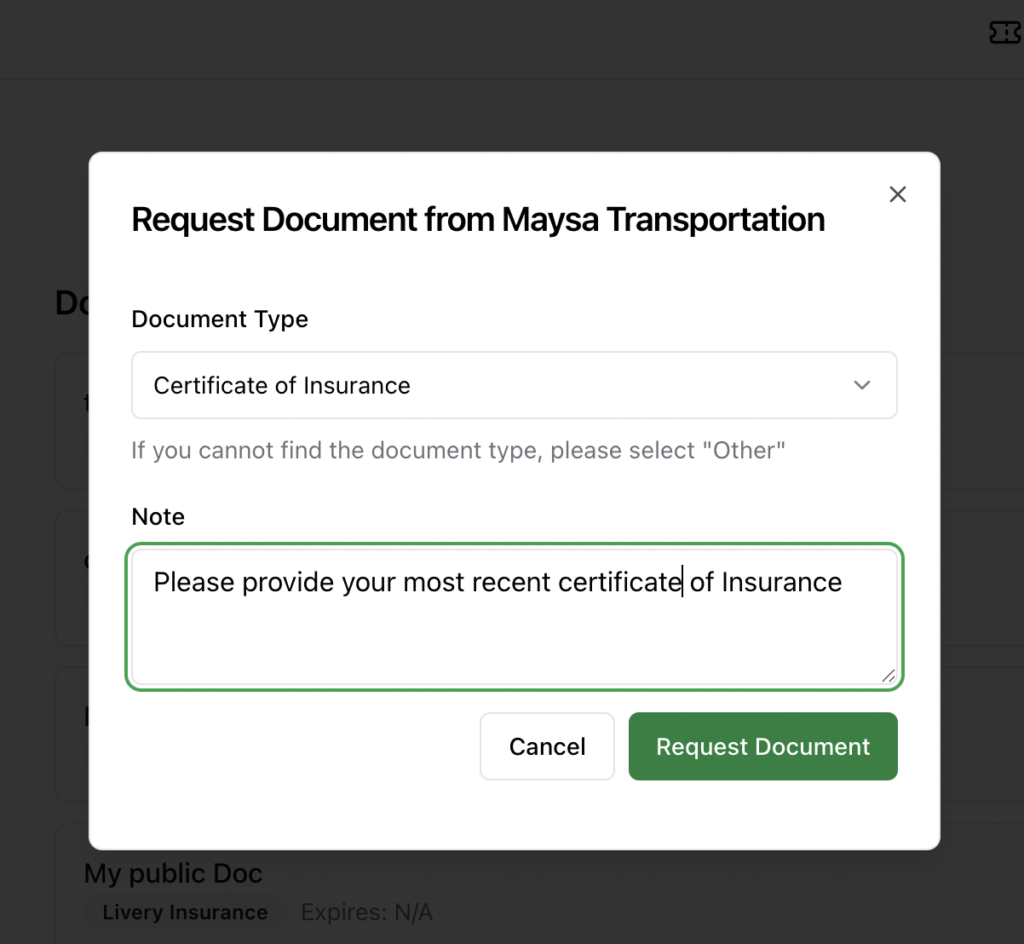
Document verification isn’t just paperwork—it’s peace of mind. With GNet Connect’s enhanced document features, your team can work smarter, faster, and safer.
💼 Use This for:
- Pre-partnership validation
- Annual compliance checks
- Quick access before assigning rides
- Emergency backup planning
💡 Want to Build Better Partnerships?
Understanding the importance of documentation is just one part of growing strong affiliate relationships. For more strategies on how to build effective and compliant partnerships, check out our recent workshop recap:
👉 Affiliationship 101 – Insights from Andrew Tighe of RMA
Start exploring these features today. Just head to your GNet Connect Dashboard, click on any partner, and go to the “Partners Documents” tab.
Need help? Our support team is always here.
Leave a Reply